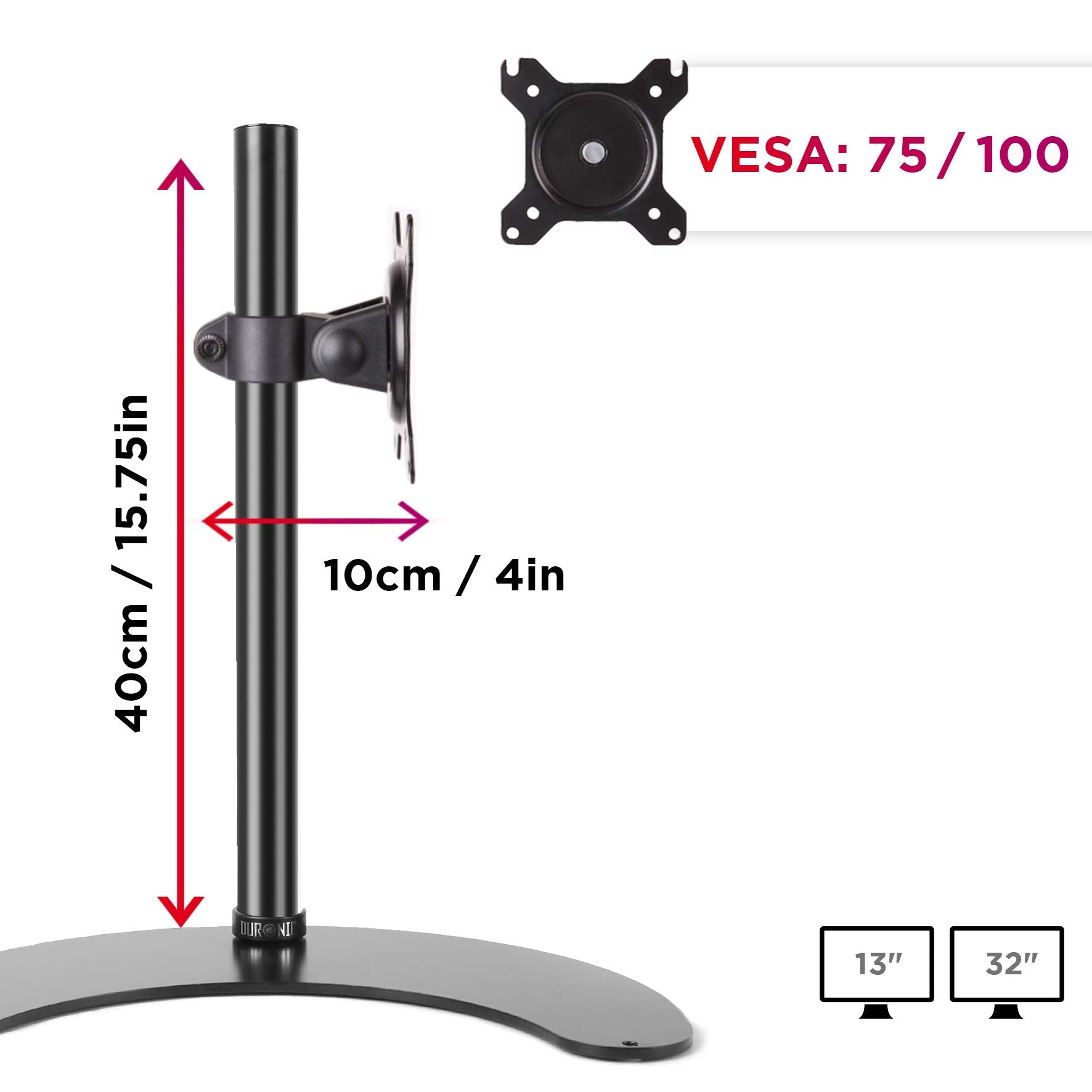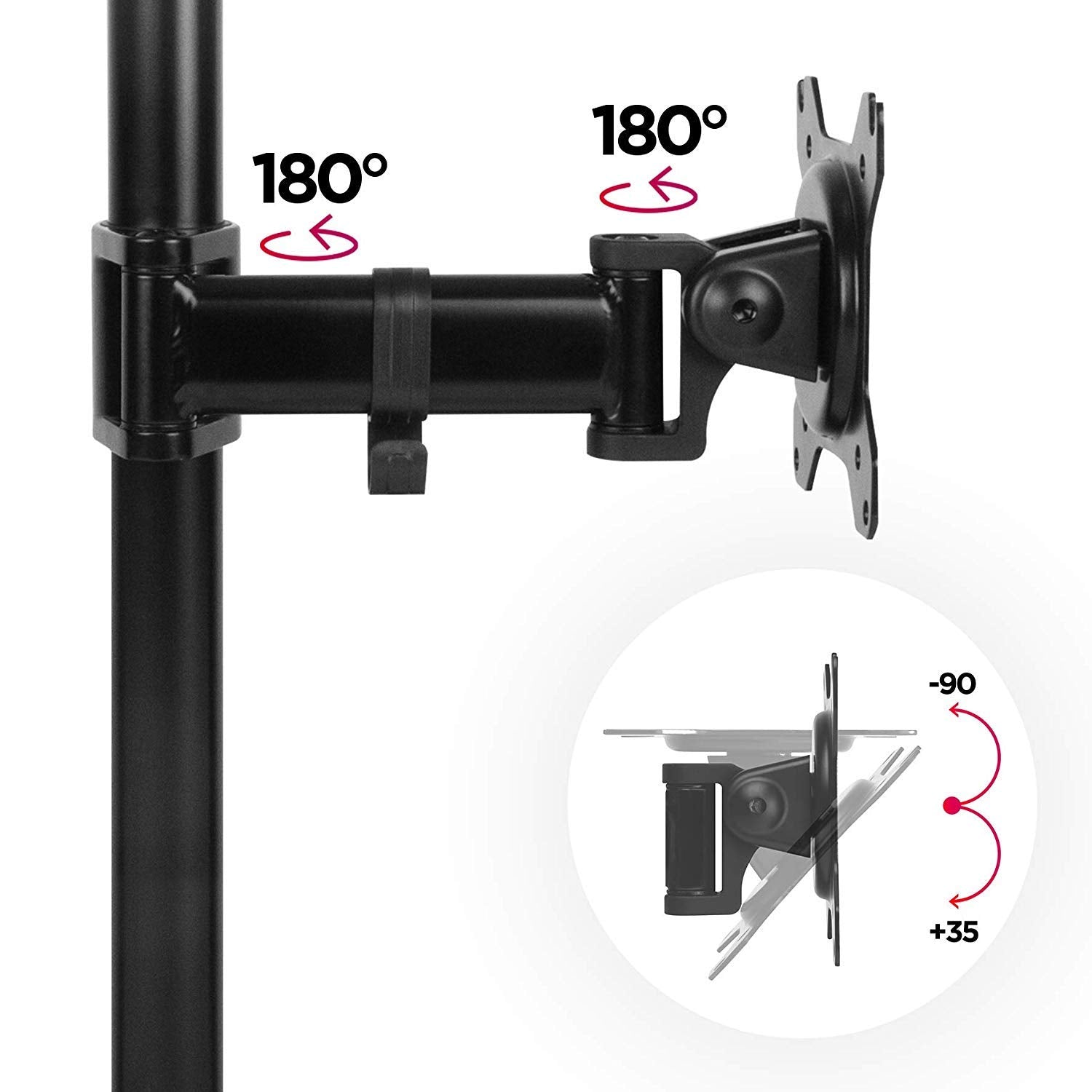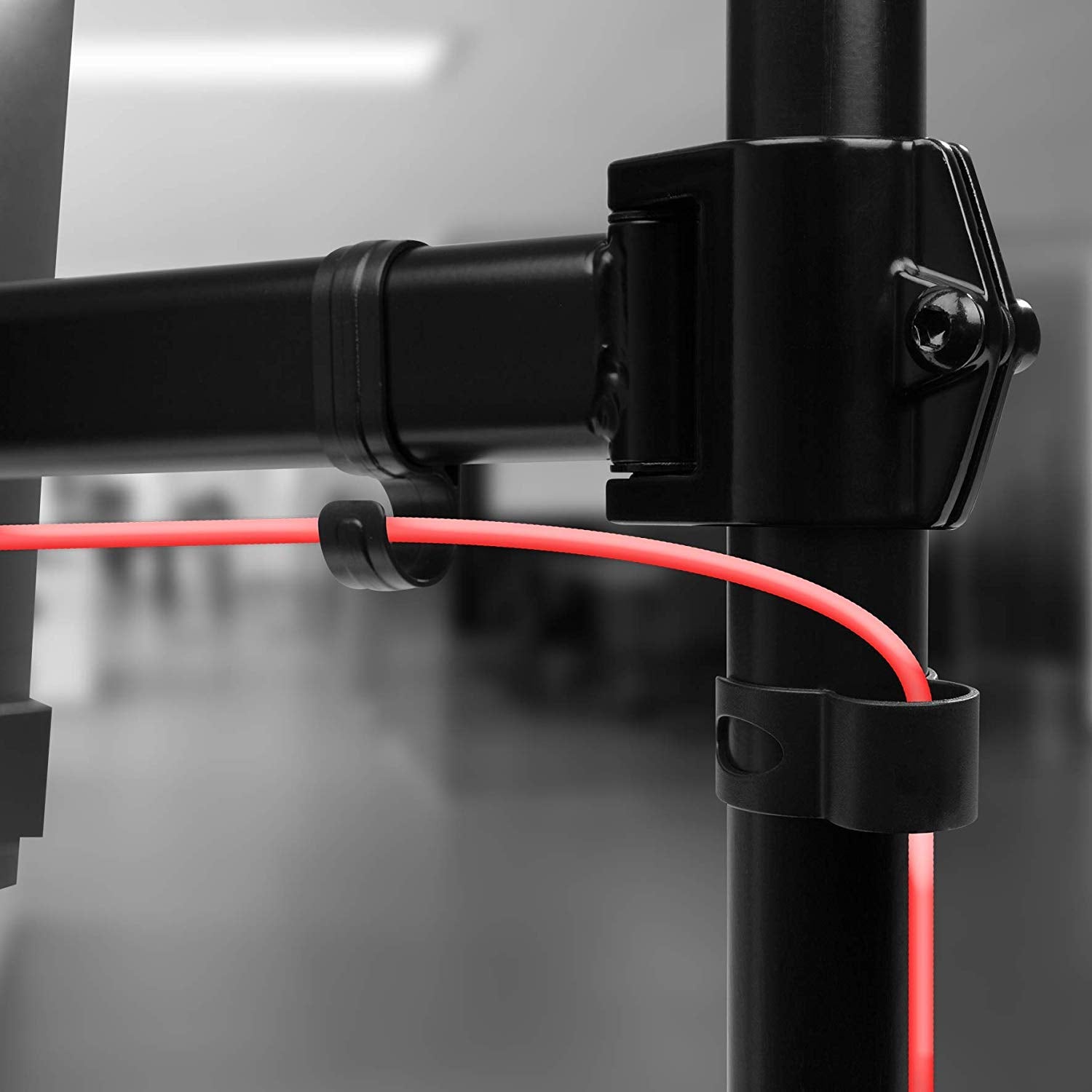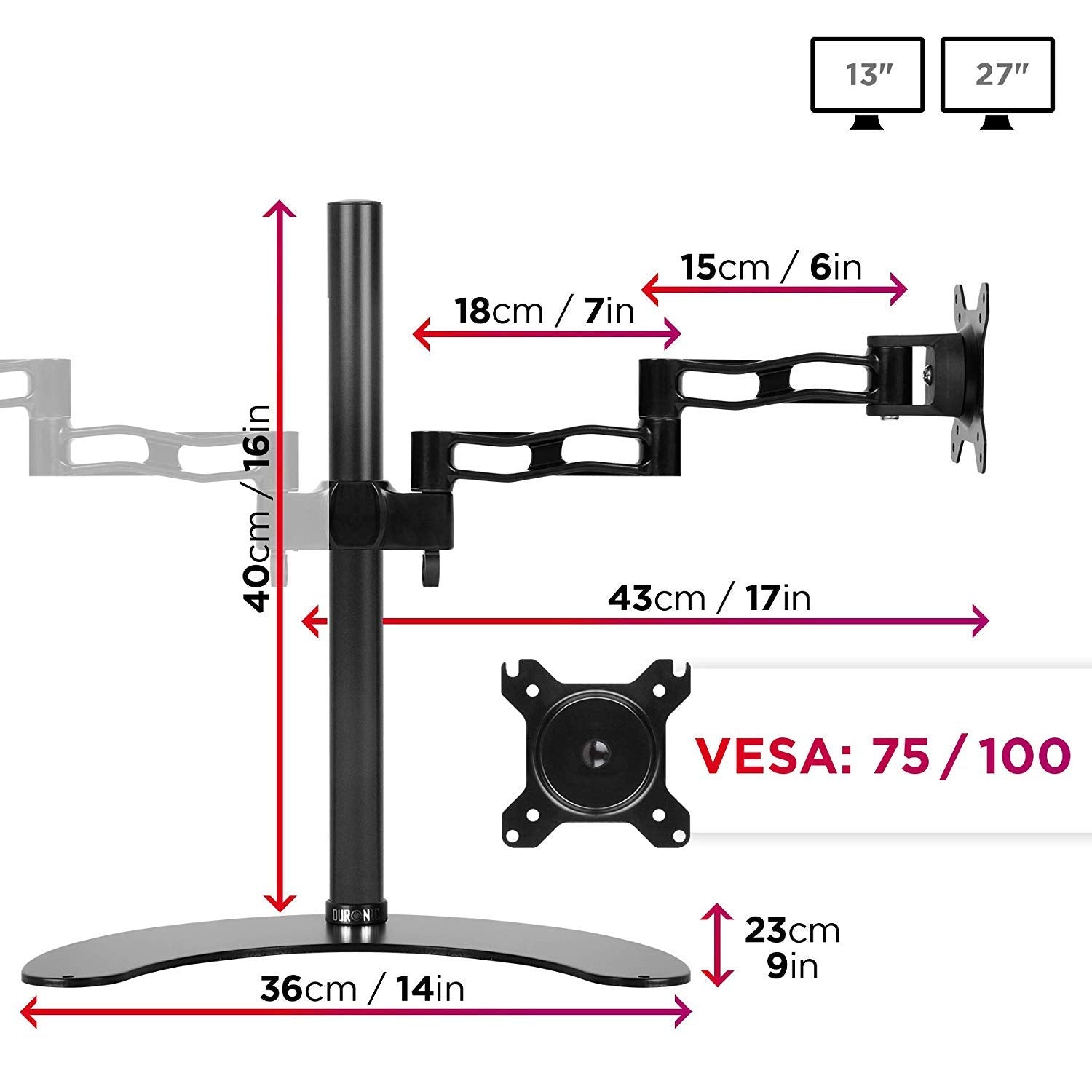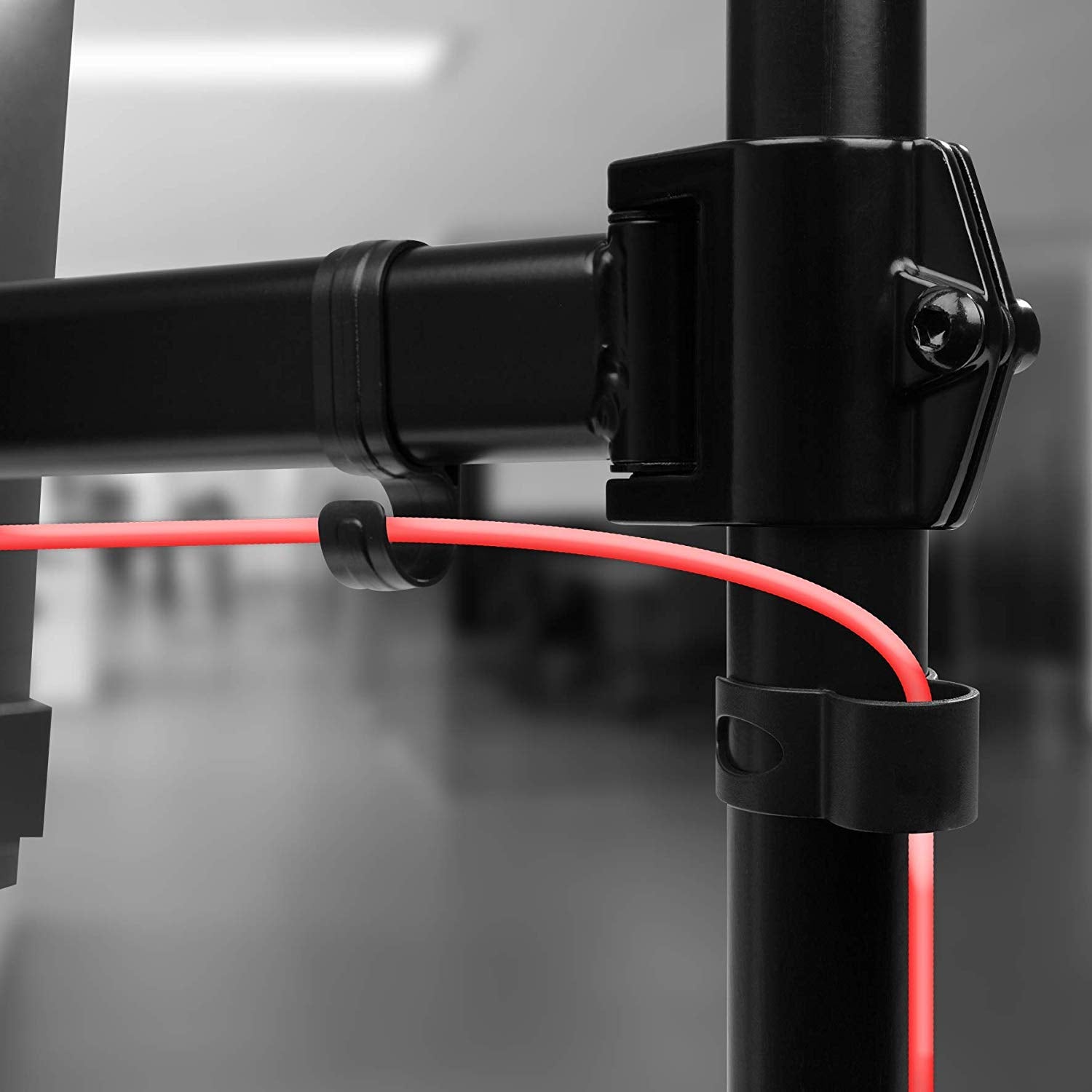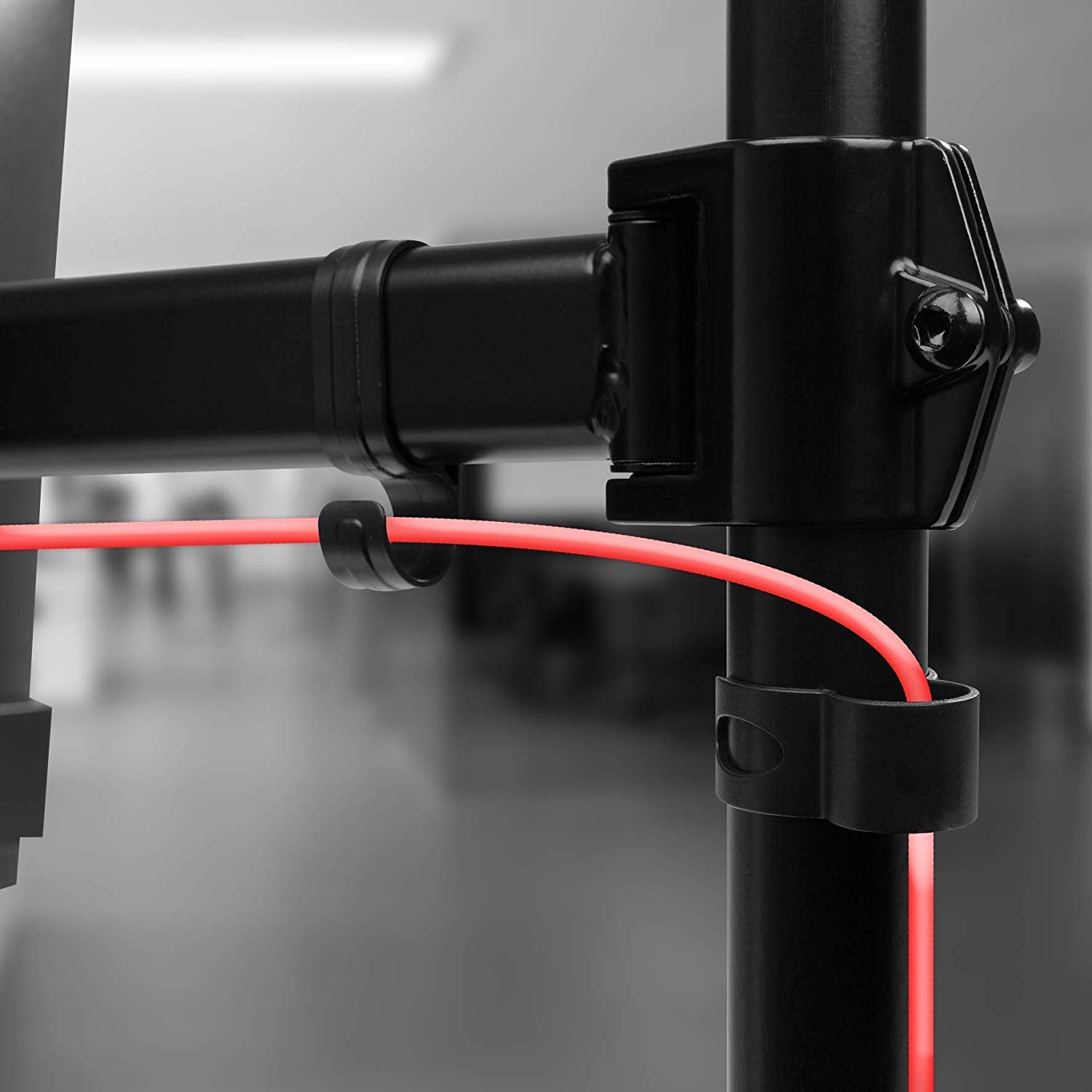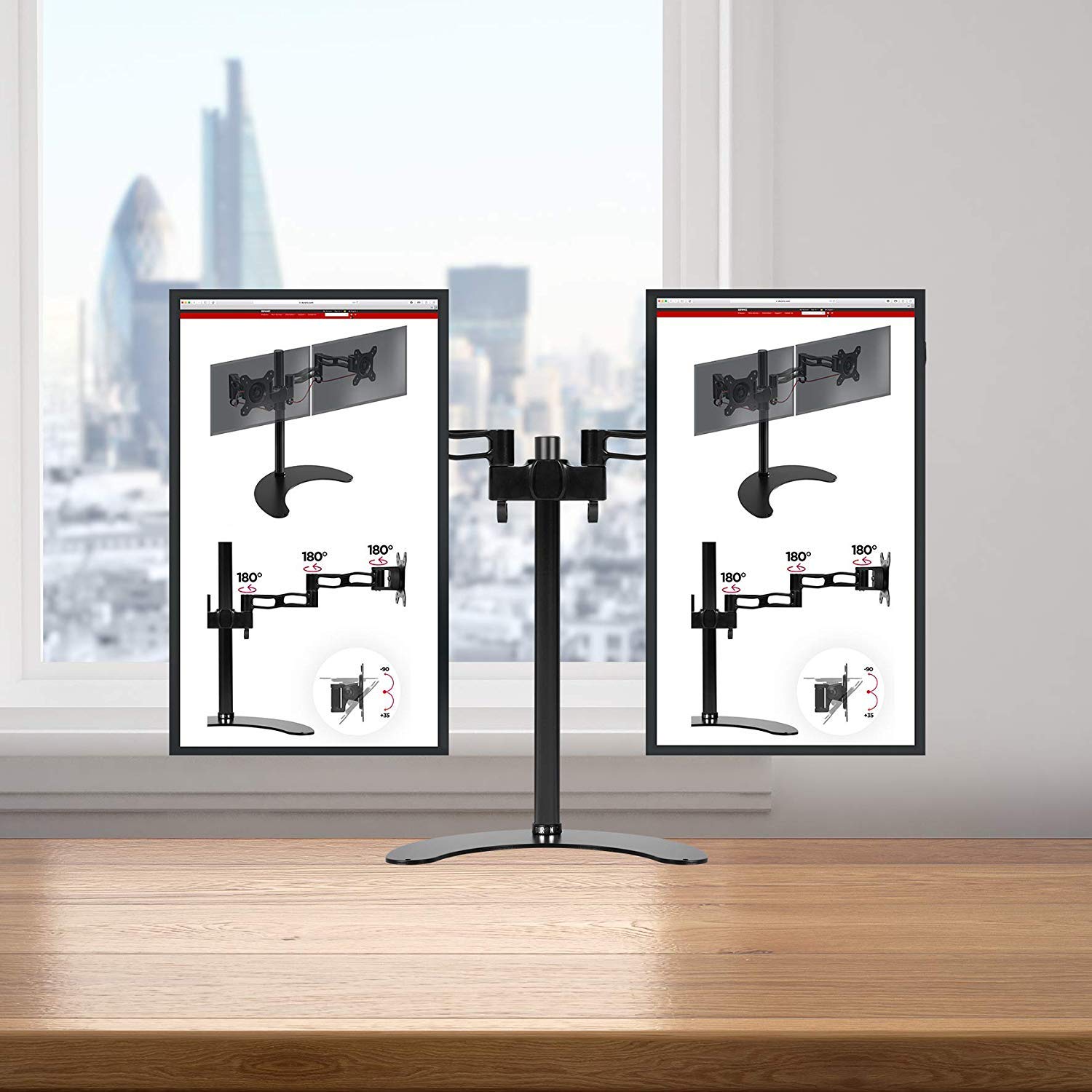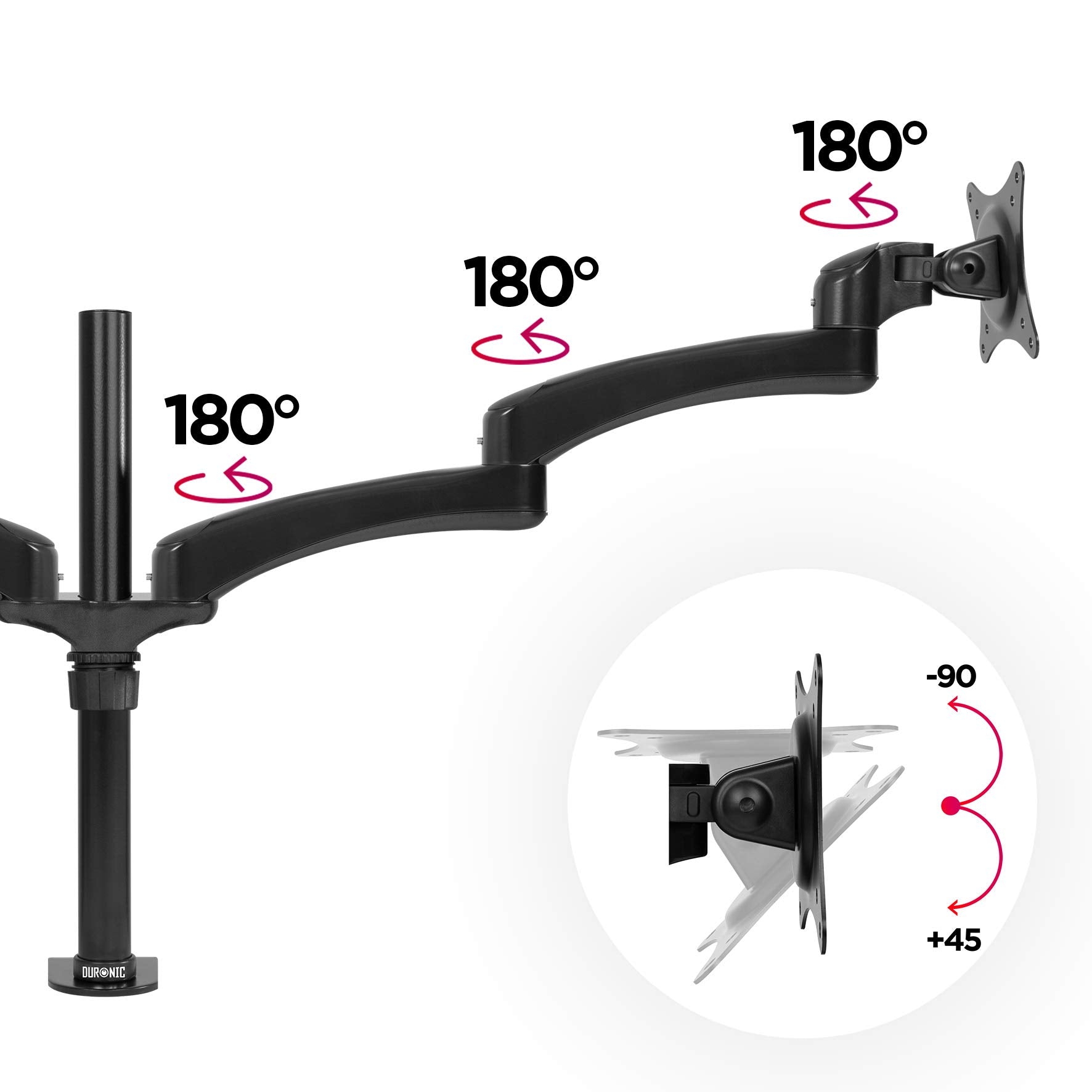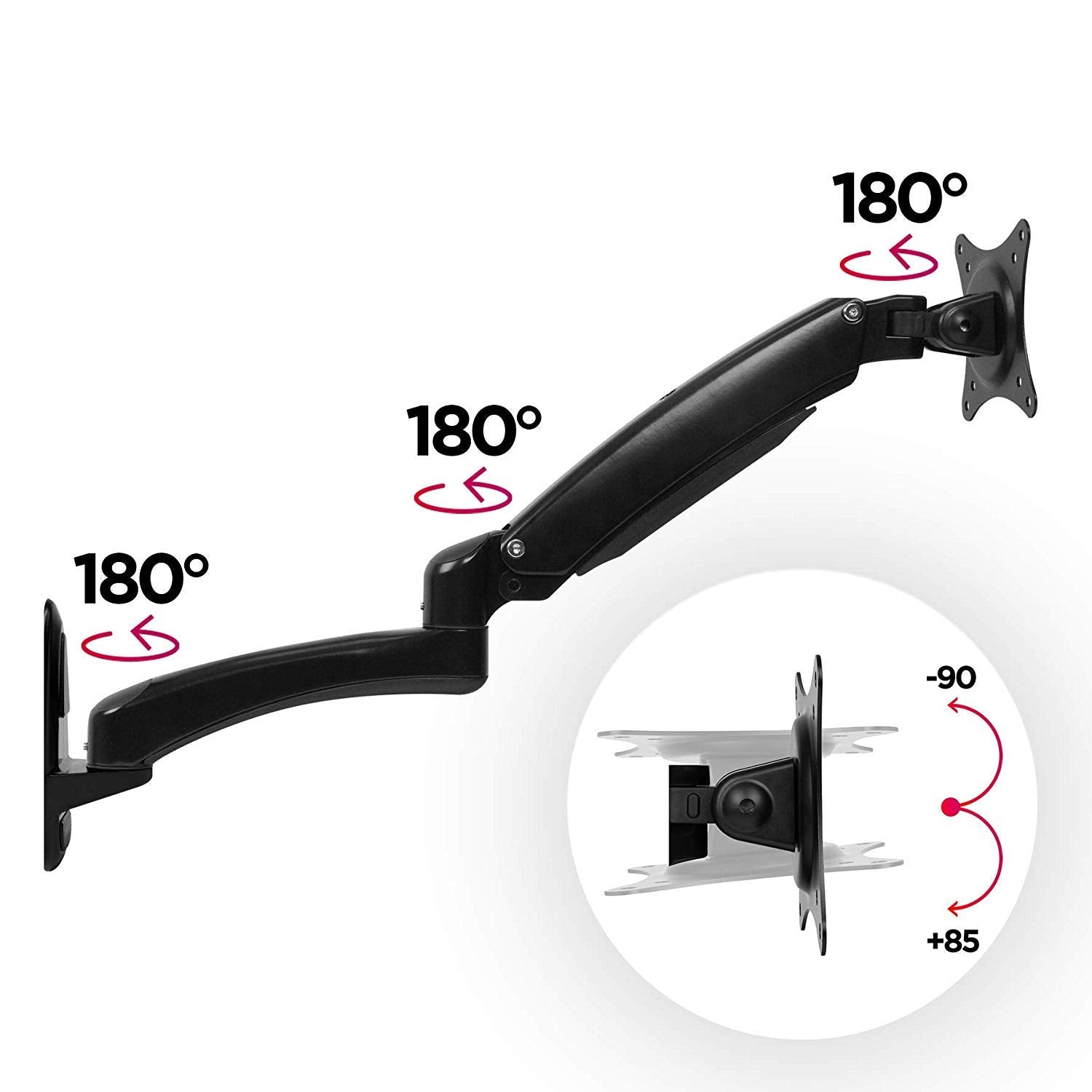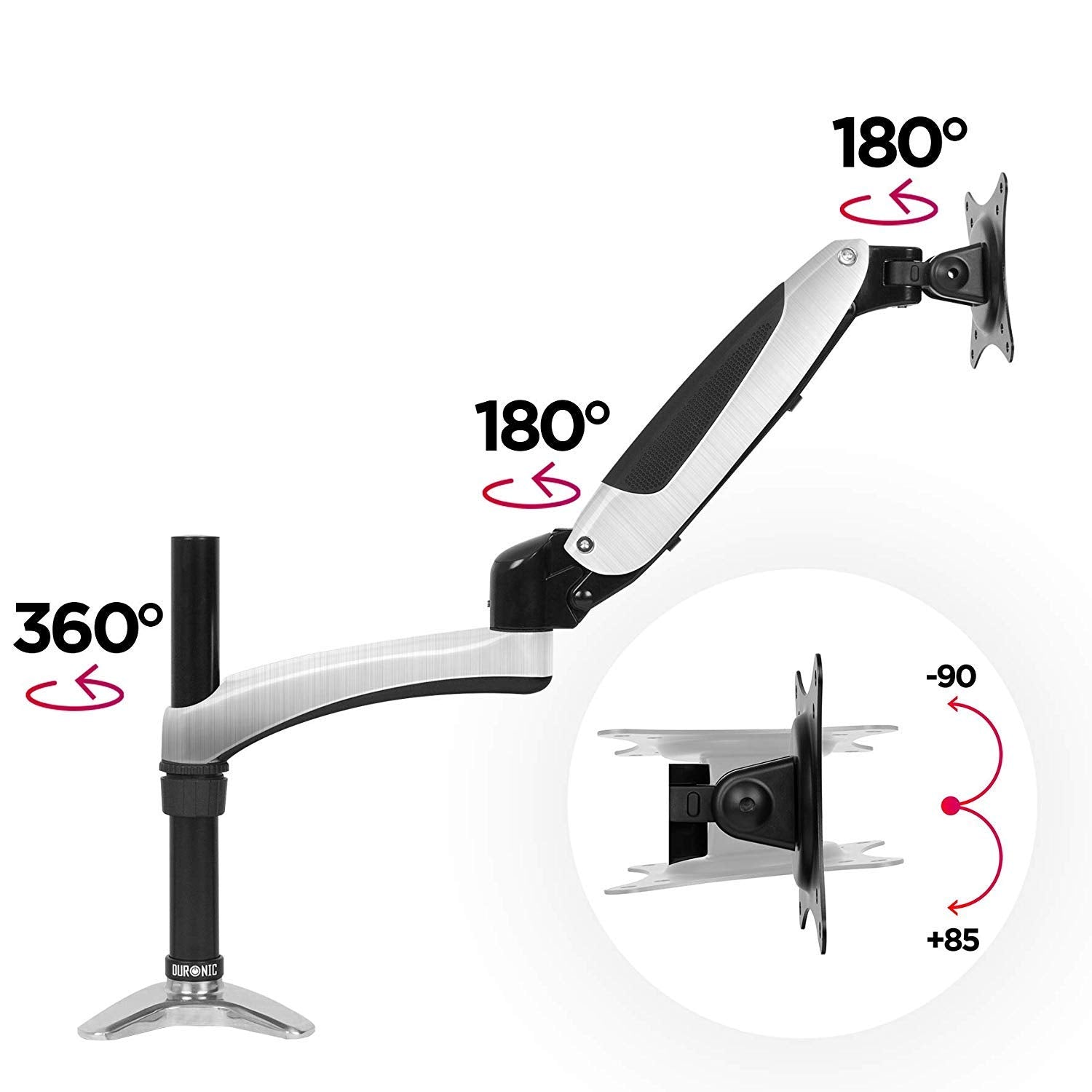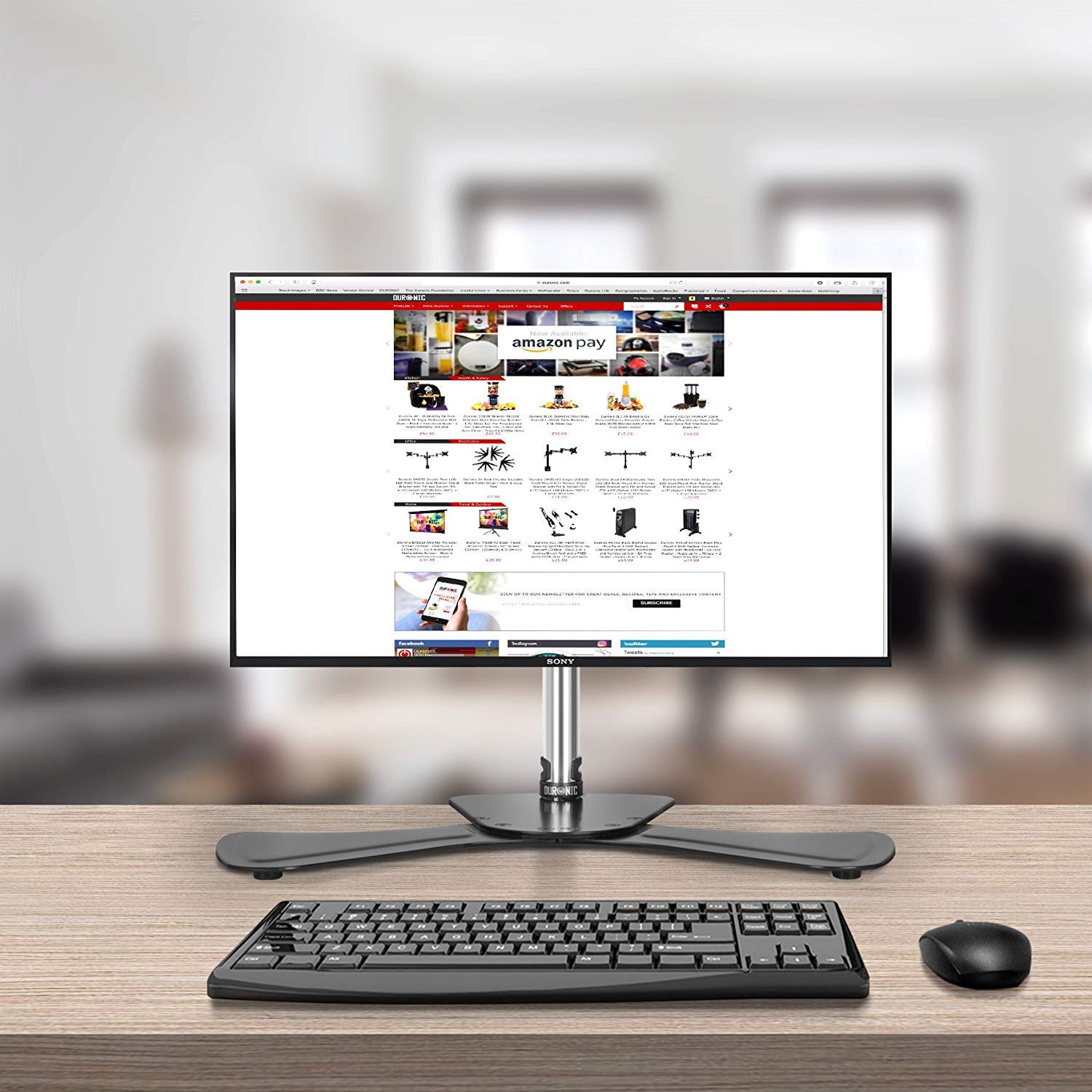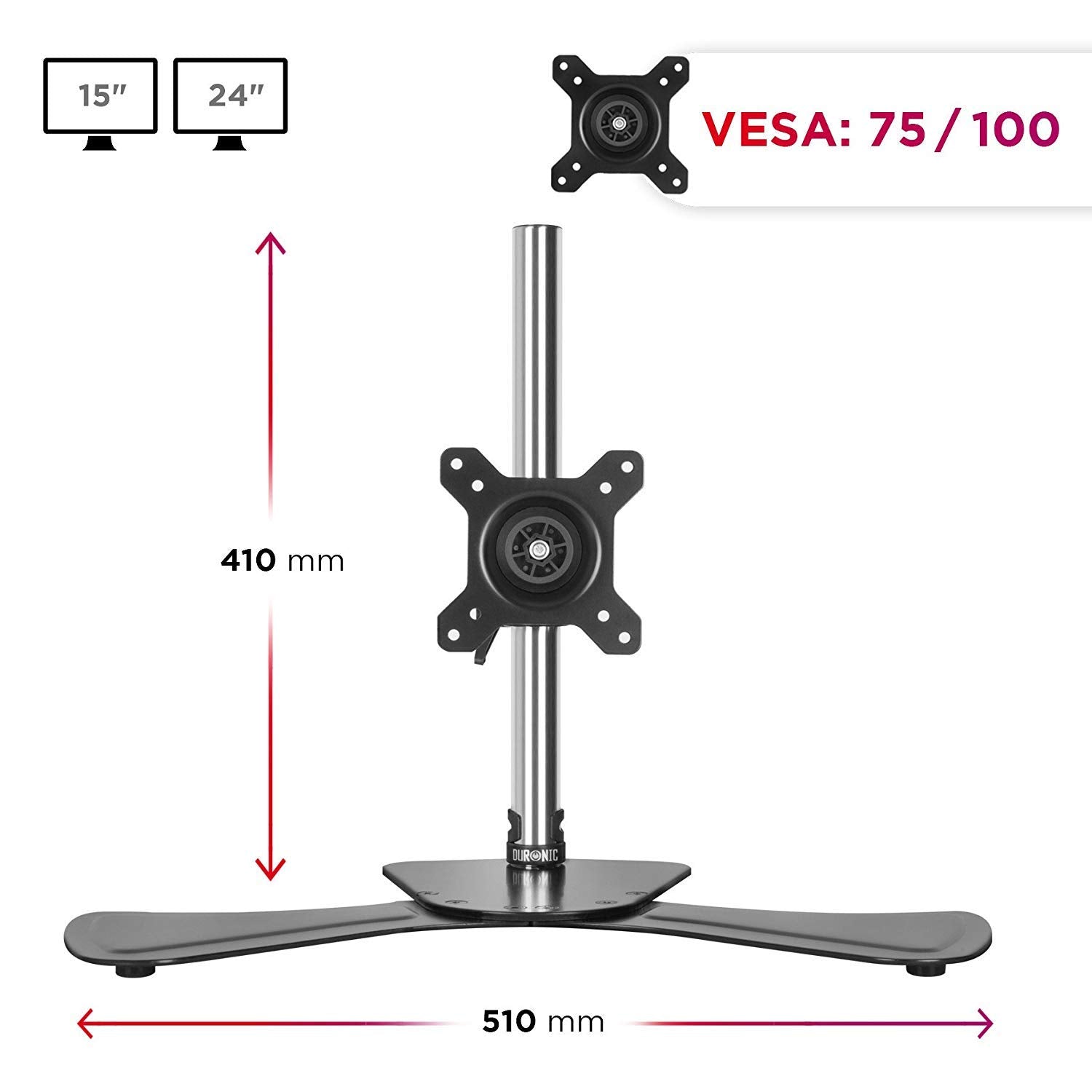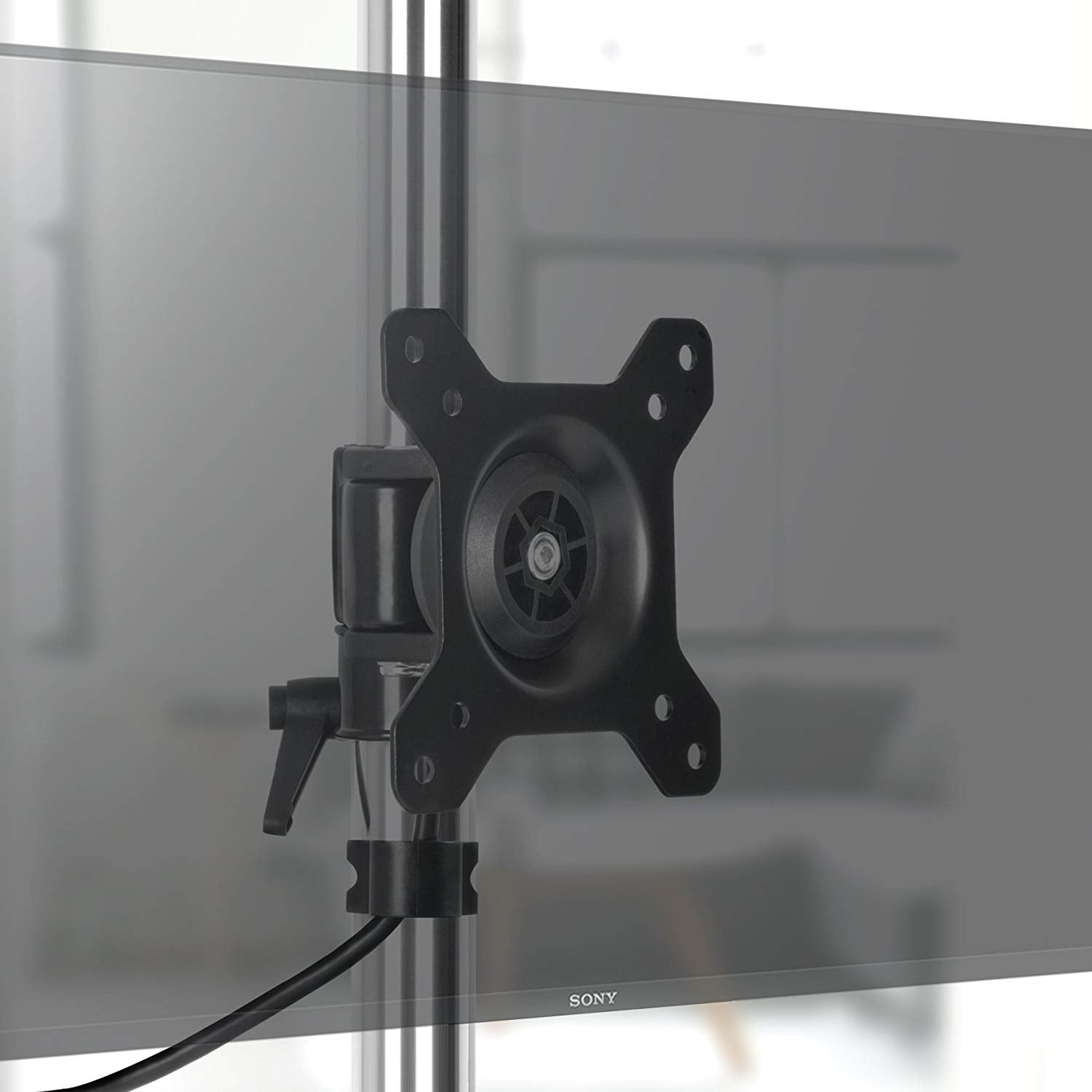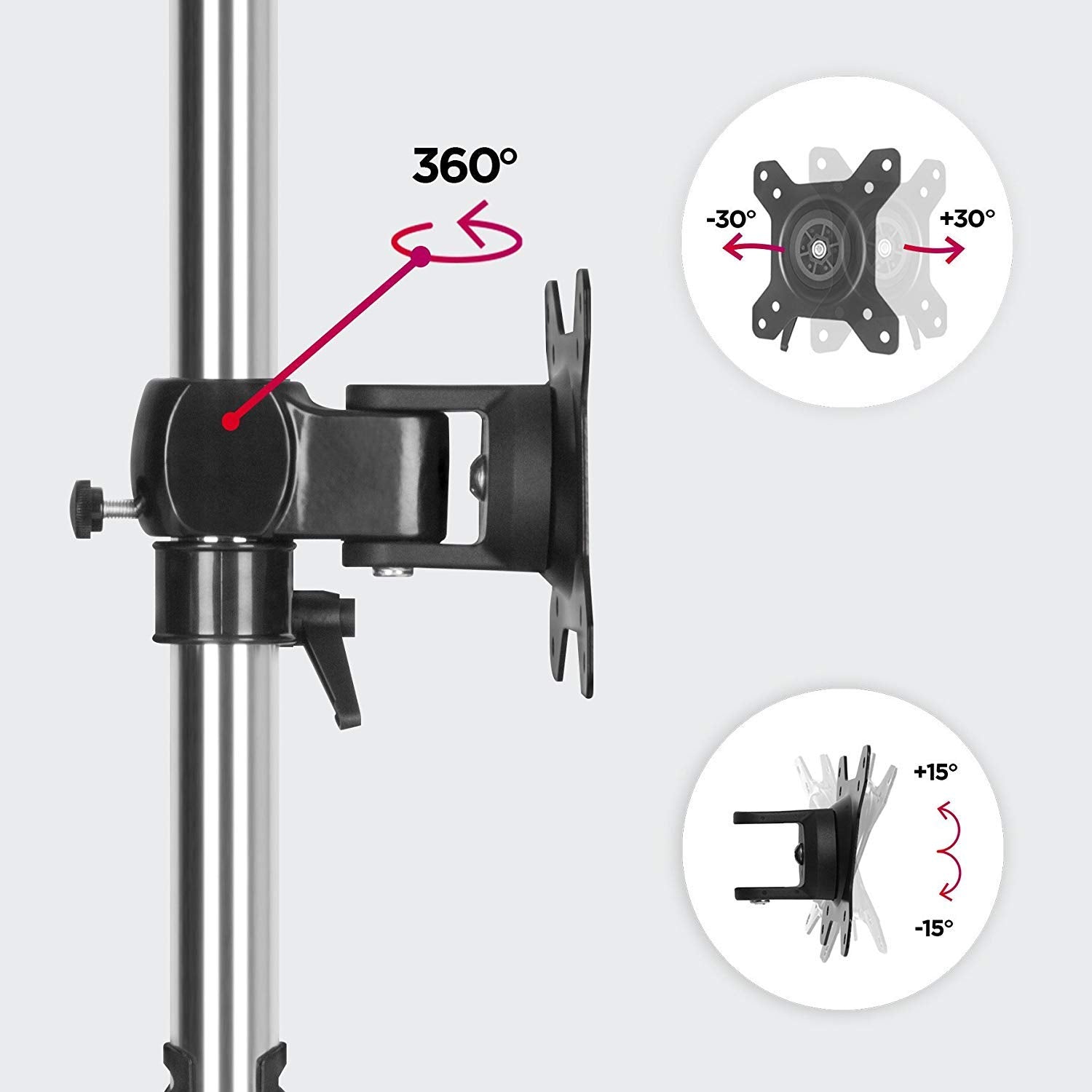Are Monitor Stands Worth It?

With remote work and digital setups becoming more prevalent, having an ergonomic and efficient workspace is more important than ever. Monitor Stands enahnce ergonomics and can improve health, but are they worth it? This blog will look into the benefits of monitor stands with a particular focus on Duronic's range of monitor arms, including the DM15, DM25, DM35, DM45, DM55, DM65, and DM75 series. offers versatile solutions tailored to meet various needs. These monitor stands not only enhance desk organisation but also offer substantial health benefits by improving posture and productivity. Let's explore the advantages of monitor stands and the distinctive features of each Duronic model to determine which monitor arm aligns best with your individual requirements.
How Do Monitor Stands Improve Health?
Ergonomic Positioning: Monitor stands allow you to adjust the height and angle of your monitor, enabling you to position it at eye level. This promotes proper posture and reduces strain on your neck and back, which can prevent discomfort and potential long-term issues like neck pain or spinal misalignment.
Reduced Eye Strain: By positioning the monitor at the correct height and angle, you can minimise glare and reflections, as well as ensure that the screen is at an optimal distance from your eyes. This reduces eye strain and fatigue, which can occur when staring at a screen for extended periods.
Encourages Movement: Some monitor stands offer adjustable features that allow you to switch between sitting and standing positions throughout the day. Alternating between sitting and standing can promote better circulation, reduce the risk of sedentary-related health issues like obesity or cardiovascular disease, and improve overall energy levels and productivity.
How Do Monitor Stands Improve Ergonomics?
Adjustable Height: Many monitor stands offer height adjustment features, allowing users to raise or lower the monitor to the appropriate level. This helps ensure that the top of the screen is at or slightly below eye level, reducing strain on the neck and preventing discomfort.
Tilt and Swivel: Monitor stands often allow for tilting and swiveling of the monitor, enabling users to customise the angle of the screen for optimal viewing. Tilting the monitor slightly backward can reduce glare and reflections, while swiveling allows for easy sharing of the screen with others or adjusting the viewing angle based on seating position.
Alignment with Natural Line of Sight: By adjusting the monitor to align with the user's natural line of sight, monitor stands help reduce the need for awkward neck and eye movements. This promotes a more relaxed and comfortable posture, minimizing the risk of neck strain and fatigue.
Promoting Proper Distance: Monitor stands can also help maintain the ideal distance between the user and the screen, typically around arm's length away. This prevents users from having to lean forward or squint to see the screen clearly, reducing eye strain and discomfort.
Encouraging Neutral Posture: A properly positioned monitor promotes a neutral posture, where the spine is aligned and the shoulders are relaxed. This reduces the risk of musculoskeletal disorders such as neck pain, shoulder tension, and backaches that can result from prolonged periods of poor posture.
Duronic monitor stands enhance workplace ergonomics by allowing you to adjust the monitor to the optimal viewing height and angle. This adjustment capability helps in maintaining a proper posture by aligning the monitor at eye level, thus reducing the strain on your neck, back, and shoulders. Additionally, the flexibility to adjust the screen position can decrease eye strain and increase overall comfort during long working hours
What Are The Different Types Of Monitor Stands Available?
Single and Dual Monitor Arms: These are ideal for setups ranging from one to two monitors, featuring adjustable arms that can be fine-tuned for angle and height.
Freestanding and Desk Clamp Models: Options like the DM35D2 offer a freestanding design that doesn’t require clamping to a desk, providing versatility in placement and easy setup.
Gas-Powered Arms: Some models, like the DMDC52, include gas-powered arms for smoother and more precise adjustment of the monitor position.
Duronic DM15 Monitor Arm Range - The Ultimate Space Saver

The DM15 monitor stand range includes robust monitor arms designed to accommodate screens from 13 to 32 inches. It stands out with its sturdy steel construction and sleek matt black finish. This monitor mount range is particularly beneficial for those looking to free up desk space without compromising screen positioning flexibility or breaking the bank. Its height-adjustable arm, which can tilt from -90° to +35°, swivel 180°, and rotate the screen 360°, makes it a versatile choice for any setting. The monitor mount is also VESA compatible, supporting VESA with 100 or 75 mounting holes, ensuring it fits a wide range of monitor brands. Unique in its simplicity and reliability, the DM15 range is perfect for users who require a straightforward, durable monitor arm.
*DM15D1 Monitor Arm Stand from the DM15 range
Duronic DM25 Monitor Stand Range - Enhanced Adjustability for Optimised Viewing

Moving up the range, the DM25 monitor arm range builds upon the foundations laid by the DM15 range with increased adjustability. This monitor stand range features two articulating joints capable of 180° swivelling, making it ideal for users who need to frequently adjust their monitor's position. Like the DM15 monitor mount range, it supports monitors up to 8kg and between 13-27 inches. The DM25 monitor stand range is particularly suited for those who engage in multi-tasking and require seamless transitions between landscape and portrait modes. The dual joint feature makes it unique, offering superior flexibility compared to the more basic DM15 range.
*DM25D1 Monitor Arm Stand from the DM25 range
Duronic DM35 Monitor Arm Range - Lightweight Design with Premium Materials

The DM35 monitor stand range is crafted from die-cast aluminium, offering a lightweight yet durable solution. It supports monitors up to 10kg and 13-27 inches in size, making it slightly more robust in terms of weight capacity compared to the DM15 and DM25 monitor stand ranges. This monitor stand range's arm features easy-to-use lever adjustments for height and angle, ensuring a tool-free experience. It's perfect for users looking for a blend of elegance and functionality, with its smooth adjustments and sleek design standing out in any modern office space.
*DM35D2 Monitor Arm Stand from the DM35 range
Duronic DM45 Monitor Stand Range - Superior Strength and Flexibility

For those who need an even more robust solution, the DM45 range's monitor arm’s solid steel construction and capacity to support up to 13kg make it a powerhouse among monitor arms. Its spring-loaded arm allows for on-the-fly adjustments, providing both flexibility and ease of use. The arm's capacity to extend, tilt, and rotate makes it ideal for professionals such as graphic designers and video editors who require precision in their monitor positioning.
*DM452 Monitor Arm Stand from the DM45 range
Duronic DM55 Monitor Arm Range - Spring Powered for Ultimate Ease

The DM55 monitor stand range features spring-powered adjustments, allowing for the smoothest and most effortless positioning among the Duronic range. This monitor stand range supports lighter monitors between 2.8kg and 7.8kg, making it ideal for smaller setups. The monitors offer enhanced flexibility, allowing you to adjust them to your preferences. This could involve elevating them for more comfort when working whilst standing or changing their direction to better suit the task at hand. Its ability to tilt, swivel, and rotate at all angles offers unparalleled flexibility, catering especially to creative professionals who value spontaneity and fluidity in their workspace setup.
*DM551X2 Monitor Arm Stand from the DM55 range
Duronic DM65 Monitor Stand Range - Dual Support with Gas-Powered Arms

Unique in its capability to hold both a monitor and a laptop, the DM65 monitor mount range uses gas-powered arms for easy adjustment. This feature makes it a perfect choice for hybrid professionals who switch between multiple screens and require a dynamic workstation. The increased flexibility also allows for more manoeuvrability when working. The ability to adjust each arm independently ensures optimal viewing angles, reducing strain and increasing productivity.
*DM651X2 Monitor Arm Stand from the DM65 range
Duronic DM75 Monitor Arm Range - Freestanding Flexibility

The DM75 monitor arm range stands out with its freestanding base and sleek design, making it an excellent choice for those who prefer not to clamp their monitor mounts to a desk. Its robust aluminium build supports monitors from 15 to 24 inches and allows easy adjustments for tilt, swivel, and rotation. This monitor stand range is particularly suited for users with limited desk space or those who prefer a minimalistic setup without the need for permanent fixtures or constant movement from the monitor arms.
*DM751 Monitor Arm Stand from the DM75 range
What Do You Need To Consider When Buying a Monitor Stand?
Ergonomic Benefits: If you spend a lot of time working at a computer, investing in a monitor stand with adjustable height, tilt, and swivel can significantly improve your comfort and reduce the risk of discomfort or injury associated with poor posture. If you experience neck or back pain from using your computer, a monitor stand could be a worthwhile investment in your health.
Desk Space: Monitor stands can help free up valuable desk space by lifting the monitor off the surface and providing storage or organisational features. If you have a cluttered workspace or limited desk space, a monitor stand could help you create a more organized and functional setup.
Flexibility: Some monitor stands offer additional features such as the ability to switch between sitting and standing positions or to mount multiple monitors. If you value flexibility and customisation in your workspace setup, a monitor stand with these features could be worth the investment.
Aesthetics: Monitor stands come in a variety of designs and materials, allowing you to choose one that complements your workspace aesthetic. If you care about the appearance of your workspace and want to create a cohesive look, investing in a stylish monitor stand could be worth it.
Budget: Monitor stands range in price from affordable basic models to high-end stands with advanced features. Consider your budget and how much you're willing to spend on a monitor stand, keeping in mind the potential benefits it could provide in terms of comfort, productivity, and organisation.
Are Monitor Stands Worth it?
Absolutely! Monitor stands are a fantastic investment for any workspace. They improve ergonomics by customising monitor height and angle, reducing strain on your neck and back. Plus, they offer additional desk space and aid in cable management, keeping your workspace organised. Some models even provide flexibility, allowing you to switch between sitting and standing positions. Overall, monitor stands enhance comfort, productivity, and organisation, making them a valuable addition to any setup.
Each model in the Duronic monitor arm series is designed with specific user needs in mind, from the robust and flexible DM45 monitor mount range to the innovative and dual-support DM65 monitor stands. Whether you are a professional graphic designer, a software developer, or simply looking to improve your home office ergonomics, Duronic offers a monitor stand that can enhance your functionality and comfort. Opt for the monitor arm that best fits your workspace requirements, and experience a noticeable improvement in both productivity and wellbeing.
Check our other blogs below: