Manual Library
Declaration of Conformity
If you require the latest Declaration of Conformity for any of our products, please contact doc@duronic.com
How to Download a Manual
In the pursuit of being more eco-friendly, we've moved our user manuals online so they are now fully accessible via the QR code included with your product. As well as being more environmentally friendly, having our manuals in this format means we can also bring you up-to-date advice for your product and make it accessible in more languages.
It's easy to download and access your product's user manual. See below for a step-by-step guide.
Alternatively, scroll further down to access our Manual Library where you should find the manual you require.
If you cannot find or have any trouble downloading the manual you require, please contact us and we will be happy to send you a PDF version via email.
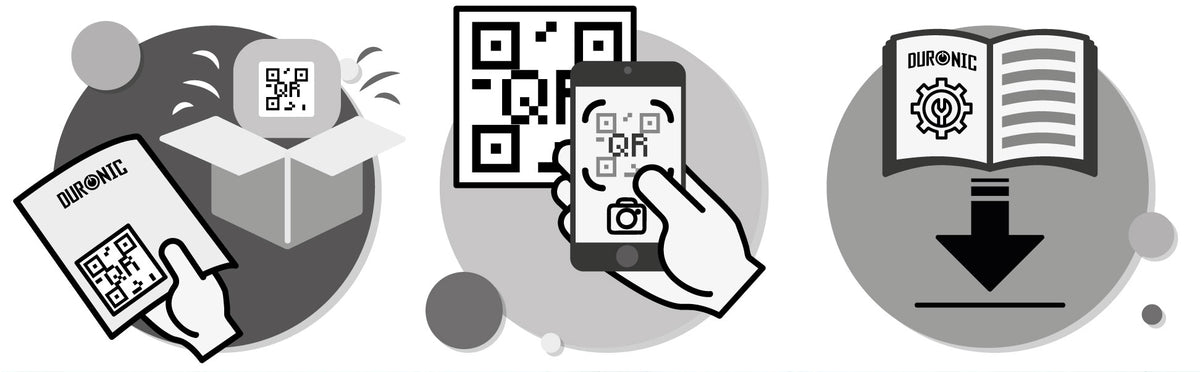
1Locate the QR code which can be found on the information sheet included with your product and also on a label attached to your product.
2Using your smartphone or tablet, open the camera app and hover the camera over the QR code.
3A banner/notification will appear on your screen. Tap this and it should open a webpage which has the manual on it.
