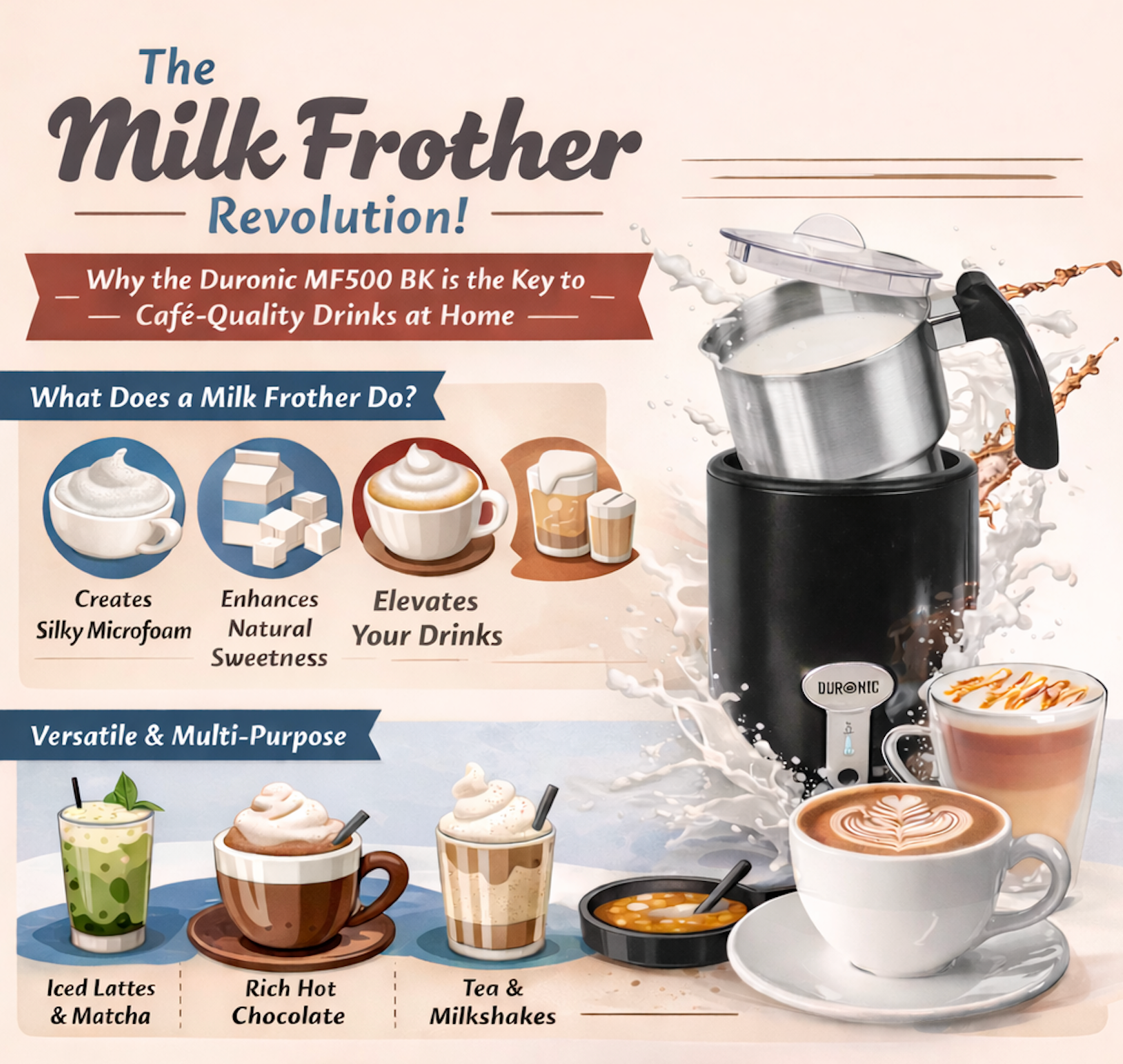Short Product Description
CREATE A CLUTTER-FREE WORKSPACE 🔧 – Free up valuable desk space and keep your setup organised with this computer monitor desk mount. Ideal for multitaskers, designers and professionals using two 13"-27" screens, these dual monitor arms help maintain a clean, distraction-free workspace.
FULLY ADJUSTABLE DUAL MONITOR STAND 🖥️ – Tilt, swivel and rotate each computer arm to achieve the perfect screen position. These adjustable office desk accessories reduce neck and eye strain while improving posture and productivity making it perfect as a double monitor setup.
SMOOTH 360° ROTATION & HEIGHT ADJUSTMENT 🔄 – Each double monitor arm supports complete rotation and easy height changes, giving you total flexibility whether you're sitting, standing or sharing your screen.
STURDY COLD-ROLLED STEEL DESIGN 🛠️ – Built from durable cold-rolled steel with a matte black finish, this desk monitor mount offers stability and long-lasting performance.
SPACE-SAVING DUAL MONITOR MOUNT📏 – Optimise your desk with this twin monitor stand. Supports a clean setup at home or in the office and helps manage cables for a tidy look.
C-CLAMP MOUNTING INCLUDED 🧰 – Securely attach the dual monitor risers to your desk using the included C-clamp. Installation is quick and hassle-free, providing a stable hold without damaging your workspace.
UNIVERSAL VESA COMPATIBILITY 🌐 – This monitor desk mount is designed to fit most 13-27" PC monitors with VESA 75 100 mounting patterns, supporting a wide range of brands including Dell, Phillips, LG, Asus, Samsung, HP, Acer.
STAY ORGANISED WHILE YOU WORK 🧹 – Keep cables neatly routed using the integrated cable management clips on each double monitor stand. Prevents tangling and maintains a clean, distraction-free workspace.
BUILT FOR TWIN RISER SETUPS 🖥️ – These monitor mounting arms are ideal for people using two screens in finance, gaming, content creation and data work. Increases comfort, efficiency and desktop real estate.
SPECIFICATIONS 📊 – Supports 2 Monitor Screen (13"-27", Max 8kg Each). VESA: 75 100. Material: Cold-Rolled Steel. Finish: Matte Black. Rotation: 360°. Tilt: ±45°. Swivel: ±180°. Mount: C-Clamp (fits desks 10-88mm thick).
Enhanced Description
Duronic Desk Mount DM252

Enhance your workspace with the Duronic DM252 Dual Monitor Arm. Designed for comfort and efficiency, it offers smooth adjustability, secure dual monitor support, integrated cable management and ergonomic tilt, swivel and rotation for home, office or gaming setups.
Computer Monitor Arm Features

Adjustable Central Joint
This monitor stand has an adjustable central joint that allows for easy vertical movement of both monitor arms and connects the dual arm set up.

Secure Dual Monitor Arms
These double monitor arms securely support two monitors; they are compatible with VESA 75/100 and with most known monitor brands.

Space-Saving Clamp
The secure clamp on this monitor arm accommodates most office desks and with a flat space-saving design, it can be placed right next to the wall.

Cable Management
The dual monitor stand includes a built-in cable management system and enables the desk to have a cleaner, tidier and a more aesthetic look.

90 Degree Tilt
This ergonomic monitor mount has a 90 degree tilt function that allows for easy screen adjustment to reduce glare and find optimal viewing positions.

+/- 90 Degree Swivel
The monitor can swivel 90° left or right, making it ideal for collaborative work or adjusting your setup without having to move the desk.

360 Degree Rotation
The 360° rotation is perfect for designers & people who need to change the orientation. The screen can be turned horizontally or vertically.

Monitor Mount Capacity
The desk mount supports 13–27" monitors up to 8kg each and is compatible with most office and gaming screens for secure, stable use.
Common Uses for the Monitor Arm

Gaming Setups
Create an immersive dual-screen gaming setup with flexible positioning for better visuals and smoother gameplay.

Work Studios
Ideal for editing, design and creative work, the dual monitor arms offer a clear multiscreen layout for productive workflows.

Home Desk Setups
Easy to install at home, the desk monitor mount frees space and creates a clean, professional setup perfect for remote work.

Office Environments
Great for office use, the dual screens support efficient multitasking with spreadsheets, emails and daily tasks.