Cooling Down the Heat: A Comprehensive Guide to the Duronic Laptop Cooling Pad LC4

In the fast-paced world of technology, where laptops have become indispensable companions for work, gaming, and entertainment, ensuring they operate at optimum efficiency is crucial. This is where the Duronic Laptop Cooling Pad LC4 steps in, a game-changer in the realm of laptop accessories. With its innovative design and functionality, it addresses common concerns about laptop overheating, performance, and ergonomic usage. Let's dive into what makes this cooling pad an essential gadget for remote workers, gamers, and anyone who demands the best from their laptops.
The Quintessential Cooling Solution:
The Duronic LC4 isn't just another laptop stand; it's a cooling powerhouse. With five strategically placed fans—four at the corners and a larger one in the centre—it envelops the base of your laptop in a refreshing breeze. This design ensures comprehensive coverage, crucial for high-intensity tasks like video editing or marathon gaming sessions. The mesh surface further enhances air circulation, preventing overheating and promoting heat dissipation. Lightweight and portable, it's the perfect accessory for those on the move, easily fitting into laptop bags or backpacks.
Ergonomics and Comfort Redefined:
Addressing the common issue of discomfort during prolonged laptop use, this cooling pad offers two height levels for increased comfort. With extendable legs, it transitions smoothly between 4 cm, 8 cm, and 11 cm heights, allowing users to find their ideal posture. This flexibility not only improves air circulation but also aids in maintaining a comfortable viewing and typing angle, essential for those long work sessions or intense gaming nights.

Style Meets Functionality:
The sleek design of the LC4, complemented by green LED lights and a customisable RGB strip, adds a touch of personalisation to your workspace. Whether you prefer solid colours, changing hues, or a multicoloured display, the touchpad control ensures your setup reflects your style. This feature, coupled with the pad's ergonomic benefits, makes it a stylish addition to any desk, study table, or lap desk setup.
Tailored Performance with a Rotary Switch:
The inclusion of a rotary switch allows users to adjust the fan speed and LED brightness, offering a customised cooling experience. Whether you're tackling demanding software, attending virtual meetings, or enjoying your favourite games, the ability to fine-tune the fan speed ensures your laptop remains cool, stable, and efficient. Furthermore, with two USB ports, this cooling pad facilitates easy connection to your laptop and charging of external devices, such as phones and tablets, enhancing its utility as a versatile workstation accessory.
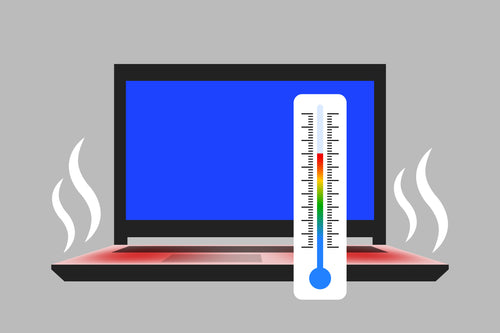
Understanding the Benefits of Laptop Cooling Pads:
Do Laptop Cooling Pads Work?
Absolutely. Cooling pads like the Duronic LC4 are designed to supplement your laptop's internal cooling system. By providing additional airflow, they help in lowering the device's temperature, which is particularly beneficial during resource-intensive tasks that can cause laptops to overheat.
How Good Are Cooling Pads for Laptops?
Cooling pads are highly effective for maintaining optimal operating temperatures, which is crucial for hardware longevity and performance. By preventing overheating, they ensure that your laptop runs smoothly, maintaining performance levels and potentially extending the life of your device.
What Do Laptop Cooling Pads Do?
Laptop cooling pads dissipate heat through their fans and mesh surface, promoting air circulation around the laptop's base. This helps in keeping the device's temperature within safe limits, especially during extended use.
Do Laptop Cooling Pads Improve Performance?
While cooling pads primarily prevent overheating, they indirectly contribute to sustained performance. By keeping temperatures down, they help prevent thermal throttling—a scenario where the laptop's CPU reduces its speed to lower heat production, which can lead to performance drops.
How Do You Clean Laptop Cooling Pads?
Maintaining your cooling pad is straightforward. Simply turn it off and disconnect it from your laptop. Use a soft brush or canned air to remove dust from the fans and mesh surface. For tougher grime, a slightly damp cloth can be used on the mesh, avoiding the fans and electrical components.
Specifications at a Glance:
Compatibility: Fits 11" to 17.3" laptops
Adjustable Heights: 4cm, 8cm, 11cm
Weight: Under 1kg for easy portability
Fan Speed: 1100-1400 RPM, optimising cooling efficiency
Connectivity: 62cm USB cable, two USB ports for devices
Design: Sleek with green LED and RGB strip for customisation
Conclusion:
The Duronic Laptop Cooling Pad LC4 represents the pinnacle of laptop cooling solutions, blending style, functionality, and ergonomic design. Whether you're a remote worker, a dedicated gamer, or anyone in between, this cooling stand ensures your laptop operates at peak efficiency while adding a personalised touch to your workspace. With its adjustable height, portable design, and the ability to improve laptop performance, the LC4 is an indispensable accessory for anyone looking to enhance their laptop's longevity and their own productivity. Say goodbye to overheating and hello to a cooler, more comfortable computing experience with the Duronic LC4.






