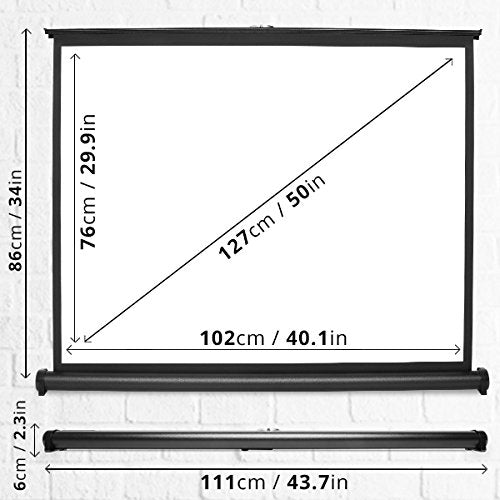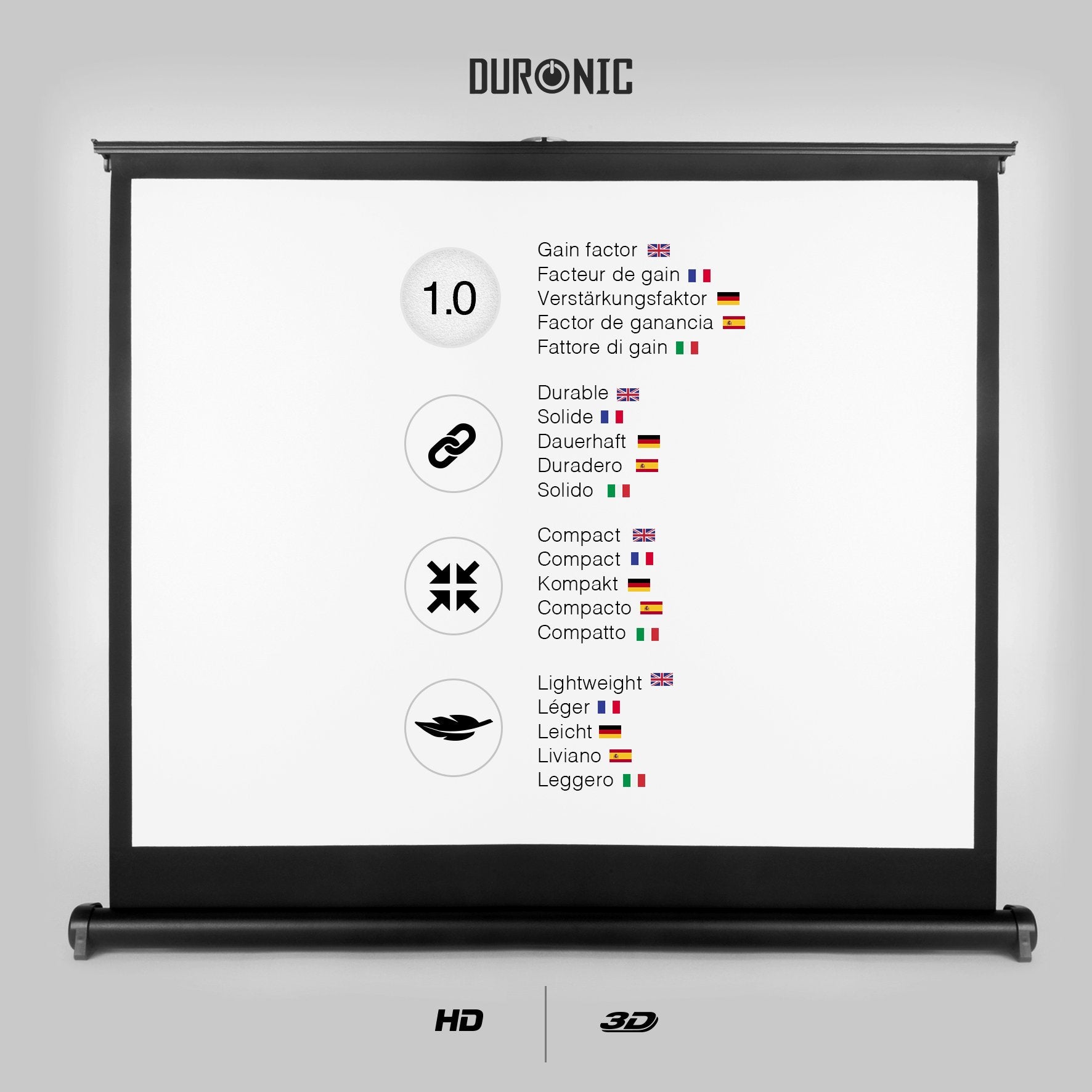How to Get the Best Picture Quality on Your Projector Screen
G
etting the best picture quality on your projector screen can make a world of difference when it comes to home theatre experiences, presentations, or classroom teaching. Whether you’re watching the latest 4K movie, streaming a football match in HD, or showing a detailed presentation in a meeting, the right projection screen setup is crucial to achieving sharp, vibrant images. In this blog, we’ll explore how to optimise your projector setup, focusing on the Duronic range of projector screens—specifically, the Duronic Projector Screen DPS50. Along the way, we’ll also answer common questions about projection screens in general to help you get the most out of your viewing experience.
Choose the Right Projection Screen
One of the most critical steps in achieving the best picture quality is selecting the right projection screen. The Duronic Projector Screen DPS50 is an excellent choice for those who need a versatile and portable screen. This 50” desktop projection screen is perfect for a variety of settings, from home theatres to classrooms and office presentations. Designed with a super white matte screen, it offers superior image quality, which is thicker and whiter than many standard projection screens on the market.
What sets this projection screen apart is its 4:3 aspect ratio, ideal for watching older films or giving presentations. The black frame surrounding the screen enhances colour and contrast, ensuring that your images are sharp and vibrant. Whether you're using an HD or 3D projector, the Duronic DPS50 projector screen helps you get the best out of your equipment by ensuring excellent brightness and clarity.
Positioning Your Projector and Screen
Correctly positioning both your projector and the projection screen is key to ensuring the best viewing experience. For a 50” portable projection screen like the Duronic DPS50, you’ll need to ensure it’s placed at the appropriate height and distance from the projector to avoid distortion. The display screen should be positioned in a way that viewers are sitting directly in front of it, rather than at an angle.
For home cinema setups, aim to place the projector screen at eye level to avoid neck strain. In an office or classroom setting, the projection screen may need to be slightly elevated to ensure everyone in the room can see it. The Duronic DPS50 projection screen is portable and easy to set up, making it simple to adjust to the ideal height for your viewing environment.

Lighting Conditions Matter
Ambient light plays a significant role in determining how well your image appears on the screen. Ideally, a darker environment will help bring out the best in your projector screen, especially if you’re watching films or delivering a presentation with a lot of detail. For the Duronic Projector Screen DPS50, lowering the lights or using blackout curtains can greatly improve the image quality.
If you’re setting up the DPS50 projector screen in a bright room, consider opting for a projector with a higher lumen count to ensure the image is still visible in daylight. This portable projection screen is designed to work well in a variety of environments, but the less ambient light there is, the more the colours will pop.
Adjusting Image Settings for Optimal Quality
Your projector’s settings can drastically affect the picture quality. Make sure to adjust the contrast, brightness, and colour balance to suit your environment. Some projectors come with preset modes like “Movie” or “Presentation” that adjust these settings automatically based on the content you’re viewing. However, if you want the best performance from your Duronic DPS50 projector screen, manual adjustments may be necessary.
The super white matte screen on this model is designed to work well with both high-definition and 3D projectors, ensuring you get the most vibrant images possible. The black border around the screen also enhances image contrast, giving you richer blacks and brighter whites.
Regular Maintenance and Cleaning
To keep your Duronic DPS50 projection screen performing at its best, regular maintenance is essential. Dust and dirt can accumulate on the screen over time, causing the image to look dull or blurry. To clean the viewing screen, gently wipe it with a soft cloth, making sure not to press too hard, as this could damage the surface. A clean projection screen ensures that light from the projector reflects accurately, giving you the clearest possible image.

Frequently Asked Questions (FAQs):
What size projection screen should I get for my home theatre?
When selecting a projection screen for home theatre, it’s important to consider the size of the room and the distance between the screen and where you'll be sitting. A 50” portable screen like the Duronic DPS50 is perfect for small spaces like bedrooms or compact living rooms. For larger spaces, a bigger projection screen, such as a 100” screen for projectors, may be more appropriate.
What aspect ratio should I choose for my projector screen?
The Duronic DPS50 projector screen has a 4:3 aspect ratio, which is ideal for presentations or older films. For modern films and gaming, you might prefer a 16:9 widescreen ratio, which is standard for most home theatre setups. Make sure the aspect ratio of your projector screens match the content you’re viewing for the best experience.
Can I use a projector screen outdoors?
Yes, many projector screens are suitable for outdoor use, especially portable models like the Duronic DPS50. However, outdoor lighting conditions can affect image quality. You’ll need to ensure it’s dark enough outside or use a projector with a high lumen count to get a clear image.
What is the best material for a projector screen?
The best projector screens are typically made from high-quality matte white fabric, like the Duronic DPS50. This material is highly reflective, ensuring that the light from your projector is evenly distributed across the projection screens, resulting in a sharp, high-definition image. The thicker the material, the better the performance, especially for HD and 3D projectors.
Why the Duronic Projector Screen is Perfect for You
The Duronic Projector Screen DPS50 is ideal for anyone looking for a portable, high-quality display screen for home, office, or school use. Its compact size makes it perfect for smaller spaces, and the super white matte projector screen ensures you’ll get the best possible picture quality, regardless of the type of projector you’re using. Whether you're setting up a temporary home theatre or giving an important business presentation, this projection screen offers incredible flexibility and ease of use.
Duronic’s full range of projector screens includes manual projector screens, electric projection screens, floor-standing projector screens, tripod projection screens, and more, each designed to meet a variety of needs. No matter your setup, there’s a Duronic projection screen that will help you achieve the best possible image quality.

Conclusion:
Achieving the best picture quality on your projector screen involves more than just purchasing the right projection screen. It’s about choosing the correct screen size, positioning your projector and screen optimally, managing ambient light, and maintaining your equipment. The Duronic Projector Screen DPS50 offers an exceptional combination of portability, high-definition image quality, and ease of use, making it a top choice for anyone looking to elevate their viewing experience.
Whether you’re setting up a home cinema, preparing a business presentation, or teaching in a classroom, investing in a high-quality projection screen is a decision you won’t regret. With the Duronic DPS50 and Duronic’s wide range of projection screens, you’re guaranteed to get the best out of your projector and enjoy a sharp, vibrant viewing experience every time.
Check Out Our Other Blogs On The Projection Screens Here!
Alternatively, Purchase This Range Of The Projector Screens On Amazon Here!